Java IO: DataOutputStream
Jakob Jenkov |
The Java DataOutputStream class enables you to write Java primitives to OutputStream's instead
of only bytes. You wrap an OutputStream in a DataOutputStream and then you can write primitives
to it. That is why it is called a DataOutputStream - because you can write int, long,
float and double values to the OutputStream, and not just raw bytes.
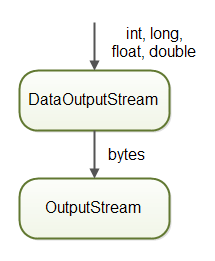
Often you will use the Java DataOutputStream together with a Java DataInputStream.
You use the DataOutputStream to write the data to e.g. a file, and then use the DataInputStream
to read the data again. I have included an example of that later.
Using the DataOutputStream and DataInputStream together is a handy way to be able
to write larger primitives than bytes to an OutputStream and be able to read them in again, ensuring
the right byte order is used etc.
DataOutputStream Example
Here is a Java DataOutputStream example:
DataOutputStream dataOutputStream = new DataOutputStream(
new FileOutputStream("binary.data"));
dataOutputStream.write(45); //byte data
dataOutputStream.writeInt(4545); //int data
dataOutputStream.writeDouble(109.123); //double data
dataOutputStream.close();
This example first creates a DataOutputStream which writes the converted data to a FileOutputStream.
Second, the example writes a byte, an int and a double to the
DataOutputStream which converts these primitives to bytes and writes them to the FileOutputStream.
In the end the DataOutputStream is closed.
Using a DataOutputStream With a DataInputStream
As mentioned earlier, the DataOutputStream class is often used together with a DataInputStream.
Therefore I just want to show you an example of first writing data with a DataOutputStream and
then reading it again with a DataInputStream. Here is the example Java code:
import java.io.*;
public class DataOutputStreamExample {
public static void main(String[] args) throws IOException {
DataOutputStream dataOutputStream =
new DataOutputStream(
new FileOutputStream("data/data.bin"));
dataOutputStream.writeInt(123);
dataOutputStream.writeFloat(123.45F);
dataOutputStream.writeLong(789);
dataOutputStream.close();
DataInputStream dataInputStream =
new DataInputStream(
new FileInputStream("data/data.bin"));
int int123 = dataInputStream.readInt();
float float12345 = dataInputStream.readFloat();
long long789 = dataInputStream.readLong();
dataInputStream.close();
System.out.println("int123 = " + int123);
System.out.println("float12345 = " + float12345);
System.out.println("long789 = " + long789);
}
}
This example first creates a DataOutputStream and then writes an int, float
and a long value to a file. Second the example creates a DataInputStream which reads
the int, float and long value in from the same file.
Closing a DataOutputStream
When you are finished writing data to the DataOutputStream you should remember to close it.
Closing a DataOutputStream will also close the OutputStream instance to which the
DataOutputStream is writing.
Closing a DataOutputStream is done by calling its close() method. Here is how
closing a DataOutputStream looks:
dataOutputStream.close();
You can also use the try-with-resources construct
introduced in Java 7. Here is how to use and close a DataOutputStream looks with the try-with-resources
construct:
OutputStream output = new FileOutputStream("data/data.bin");
try(DataOutputStream dataOutputStream =
new DataOutputStream(output)){
dataOutputStream.writeInt(123);
dataOutputStream.writeFloat(123.45F);
dataOutputStream.writeLong(789);
}
Notice how there is no longer any explicit close() method call. The try-with-resources construct
takes care of that.
Notice also that the first FileOutputStream instance is not created inside
the try-with-resources block. That means that the try-with-resources block will not automatically close this
FileOutputStream instance. However, when the DataOutputStream is closed
it will also close the OutputStream instance it writes to, so the FileOutputStream
instance will get closed when the DataOutputStream is closed.
| Tweet | |
Jakob Jenkov | |











