Java: Replace Strings in Streams, Arrays, Files etc.
Jakob Jenkov |
Sometimes you need to replace strings or tokens in streams, arrays, files, or large strings.
You could use the String.replace() method, but for large amounts of data, and
high number of replacements, this performs badly. Why?
The String.replace()
method creates a new String instance - which is a copy of the original String with the
replacements applied. If the String is 1 MB large, you end up with two strings each 1 MB
large. If you have to perform 5 replacements, you have to call replace()
5 times, each time on the string returned by the last replace() call,
like this:
String data = "1234567890"; // imagine a large string loaded from a file
data.replace("12", "ab")
.replace("34", "cd")
.replace("56", "ef")
.replace("78", "gh")
.replace("90", "ij")
The result would be 5 copies of the original string and a total memory consumption of 5 times
the original data. As you can imagine, this method performs badly, and doesn't scale very well.
The O notation of using the String.replace() method is:
O(N * M)
... where N = the size of the string, and M = the number of replacements to perform.
The TokenReplacingReader
Instead of using the String.replace() method I will here present a different, more
scalable solution called a TokenReplacingReader. First I will explain how it works
in theory, then I'll give you the working code at the end of this article.
The TokenReplacingReader reads character data from a standard java.io.Reader.
Your application then reads data via the TokenReplacingReader. The data your application
reads from the TokenReplacingReader will be the data read from the Reader
used by the TokenReplacingReader, with all tokens replaced with new values. If you need
to write the data to disk or some output stream, your application will have to do so itself.
When the TokenReplacingReader finds a token in that data of the form ${tokenName} it calls
an ITokenResolver to obtain the value to insert into the character stream instead of the
token.
The ITokenResolver is an interface which you can implement yourself. Thus your
own token resolver can lookup token values from whereever it suits your application - a Map, a
database, a JNDI directory, etc. The token name (without the enclosing ${} ) is passed
to the ITokenResolver.resolveToken(String tokenName) method.
The TokenReplacingReader is itself a subclass of java.io.Reader, so any class
that can use a Reader, can use a TokenReplacingReader.
Here is a diagram showing how the TokenReplacingReader works:
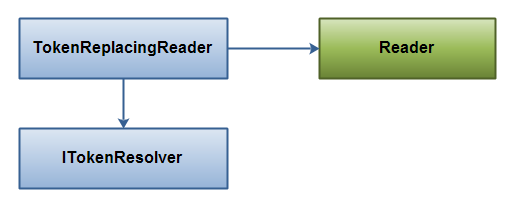 |
| TokenReplacingReader, capable of replacing string tokens in character streams. |
A TokenReplacingReader Usage Example
Here is an example of how to use the TokenReplacingReader:
public static void main(String[] args) throws IOException {
Map<String, String> tokens = new HashMap<String, String>();
tokens.put("token1", "value1");
tokens.put("token2", "JJ ROCKS!!!");
MapTokenResolver resolver = new MapTokenResolver(tokens);
Reader source =
new StringReader("1234567890${token1}abcdefg${token2}XYZ$000");
Reader reader = new TokenReplacingReader(source, resolver);
int data = reader.read();
while(data != -1){
System.out.print((char) data);
data = reader.read();
}
}
The two tokens ${token1} and ${token2} in the input String will be replaced with
the values value1 and JJ ROCKS!!!. These values are returned by the MapTokenResolver
(an ITokenResolver implementation resolving values by looking them up in a Map).
Here are a few additional examples showing how to use the TokenReplacingReader to replace tokens
in character streams, arrays, files and large Strings.
ITokenResolver resolver = ... ; // get ITokenResolver instance.
Reader reader = new TokenReplacingReader(
new InputStreamReader(inputStream), resolver);
Reader reader = new TokenReplacingReader(
new FileReader(new File("c:\\file.txt"), resolver);
Reader reader = new TokenReplacingReader(
new CharArrayReader(charArray), resolver);
Reader reader = new TokenReplacingReader(
new StringReader("biiig string...."), resolver);
TokenReplacingReader Performance
The TokenReplacingReader does not use as much memory as the
String.replace() method. The data is modified while read, so
all the data is copied once (but no more). Since the data is copied character
by character, the memory consumption is not much larger than the
buffer / stream of data you are reading.
The speed of the replacement of tokens depends on your implementation of the
ITokenResolver interface.
The O notation of the TokenReplacingReader is:
O(N + M)
... where N is the size of the data to replace tokens in, and M is the number of replacements.
This is faster than the O(N * M) of the String.replace()
method.
More Uses
You could create a variant of the TokenReplacingReader which can replace
XML entities (e.g. & ) with single character values. Or create a small script-like
language as tokens, which can take parameters in the tokens, calls reusable functions etc.
Only the imagination sets the limits for what you can use this kind of token replacement
mechanism for.
Additionally, since TokenReplacingReader is a java.io.Reader, and
it gets its characters from a Reader itself, you can chain it with other
java.io.Reader's or InputStreams which does other things
(like unzipping, decrypting, converting from UTF-8, UTF-16 etc.)
TokenReplacingReader Code
Here is the code for the TokenReplacingReader and it's interface ITokenResolver.
You can also access the TokenReplacingReader code on GitHub.
NOTE:
Not all methods are implemented. Only enough to show you how the TokenReplacingReader works.
You can implement the rest yourself (if you ever need them).
public class TokenReplacingReader extends Reader {
protected PushbackReader pushbackReader = null;
protected ITokenResolver tokenResolver = null;
protected StringBuilder tokenNameBuffer = new StringBuilder();
protected String tokenValue = null;
protected int tokenValueIndex = 0;
public TokenReplacingReader(Reader source, ITokenResolver resolver) {
this.pushbackReader = new PushbackReader(source, 2);
this.tokenResolver = resolver;
}
public int read(CharBuffer target) throws IOException {
throw new RuntimeException("Operation Not Supported");
}
public int read() throws IOException {
if(this.tokenValue != null){
if(this.tokenValueIndex < this.tokenValue.length()){
return this.tokenValue.charAt(this.tokenValueIndex++);
}
if(this.tokenValueIndex == this.tokenValue.length()){
this.tokenValue = null;
this.tokenValueIndex = 0;
}
}
int data = this.pushbackReader.read();
if(data != '$') return data;
data = this.pushbackReader.read();
if(data != '{'){
this.pushbackReader.unread(data);
return '$';
}
this.tokenNameBuffer.delete(0, this.tokenNameBuffer.length());
data = this.pushbackReader.read();
while(data != '}'){
this.tokenNameBuffer.append((char) data);
data = this.pushbackReader.read();
}
this.tokenValue = this.tokenResolver
.resolveToken(this.tokenNameBuffer.toString());
if(this.tokenValue == null){
this.tokenValue = "${"+ this.tokenNameBuffer.toString() + "}";
}
if(this.tokenValue.length() == 0){
return read();
}
return this.tokenValue.charAt(this.tokenValueIndex++);
}
public int read(char cbuf[]) throws IOException {
return read(cbuf, 0, cbuf.length);
}
public int read(char cbuf[], int off, int len) throws IOException {
int charsRead = 0;
for(int i=0; i<len; i++){
int nextChar = read();
if(nextChar == -1) {
if(charsRead == 0){
charsRead = -1;
}
break;
}
charsRead = i + 1;
cbuf[off + i] = (char) nextChar;
}
return charsRead;
}
public void close() throws IOException {
this.pushbackReader.close();
}
public long skip(long n) throws IOException {
throw new RuntimeException("Operation Not Supported");
}
public boolean ready() throws IOException {
return this.pushbackReader.ready();
}
public boolean markSupported() {
return false;
}
public void mark(int readAheadLimit) throws IOException {
throw new RuntimeException("Operation Not Supported");
}
public void reset() throws IOException {
throw new RuntimeException("Operation Not Supported");
}
}
public interface ITokenResolver {
public String resolveToken(String tokenName);
}
Here is an example ITokenResolver implementation which looks up
token values in a Map.
public class MapTokenResolver implements ITokenResolver {
protected Map<String, String> tokenMap = new HashMap<String, String>();
public MapTokenResolver(Map<String, String> tokenMap) {
this.tokenMap = tokenMap;
}
public String resolveToken(String tokenName) {
return this.tokenMap.get(tokenName);
}
}
| Tweet | |
Jakob Jenkov | |











