Java Fields
Jakob Jenkov |
A Java field is a variable inside a class. For instance, in a class representing an employee,
the Employee class might contain the following fields:
- name
- position
- salary
- hiredDate
The corresponding Java class could be defined like this:
public class Employee {
String name ;
String position ;
int salary ;
Date hiredDate;
}
Field Declaration Syntax
A Java field is declared using the following syntax:
[access_modifier] [static] [final] type name [= initial value] ;
The square brackets [ ] around some of the keywords mean that this option is optional. Only type and name are required.
First an access modifier can be declared for a Java field. The access modifier determines which object
classes that can access the field. In the Employee example above there were no
access modifiers.
Second, a data type for the Java field must be assigned. In the Employee example above
the data types String, int and Date were used.
Third, the Java field can be declared static. In Java, static fields belongs to the class, not instances
of the class. Thus, all instances of any class will access the same static field variable. A non-static field value
can be different for every object (instance) of a class.
Fourth, the Java field can be declared final or not. A final field
cannot have its value changed. A final field must have an initial value assigned to it, and
once set, the value cannot be changed again. A final field is often also declared static.
A field declared static and final is also called a "constant".
Fifth, the Java field is given a name. You can choose this name freely, but there are some restrictions on what characters the name can contain.
Sixth, you can optionally set an initial value for the field.
Some of the above options are described in more detail in the following sections.
Java Field Access Modifiers
The Java field access modifier determines whether the field can be accessed by classes other than the the class owning the field. There are four possible access modifiers for Java fields:
- private
- package
- protected
- public
The private access modifier means that only code inside the class itself
can access this Java field.
The package access modifier means that only code inside the class itself,
or other classes in the same package, can access the field. You don't actually write
the package modifier. By leaving out any access modifier, the access modifier defaults
to package scope.
The protected access modifier is like the package modifier,
except subclasses of the class can also access the field, even if the subclass is not
located in the same package.
The public access modifier means that the field can be accessed by all
classes in your application.
Here are a few examples of fields declared with access modifiers. The modifiers are in bold.
public class Customer {
private String email;
String position; //no modifier = package access modifier
protected String name;
public String city;
}
The above use of Java field access modifiers are for the sake of this example only. You would probably
not use all access modifiers in the same class. Most often you use private
and protected. For simple, data carrying classes you may declare all
fields public.
The Java access modifiers are covered in more detail in my Java access modifiers tutorial.
Static and Non-static Fields
A Java field can be static or non-static.
A static field belongs to the class. Thus, no matter how many objects you create of that class, there will only exist one field located in the class, and the value of that field is the same, no matter from which object it is accessed. Here is a diagram illustrating static fields:
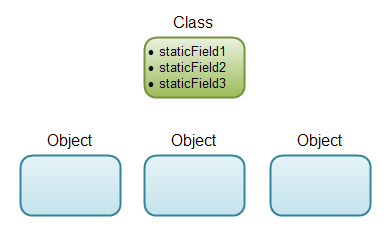 |
| Static Java fields are located in the class, not in the instances of the class. |
You define a static field by using the static keyword in the field declaration, like this:
public class Customer {
static String staticField1;
}
Static fields are located in the class, so you don't need an instance of the class to access static fields. You just write the class name in front, like this:
Customer.staticField1 = "value"; System.out.println(Customer.staticField1);
Non-static Java fields, on the other hand, are located in the instances of the class. Each instance of the class can have its own values for these fields. Here is a diagram illustrating non-static fields:
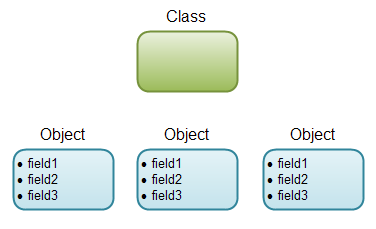 |
| Non-static Java fields are located in the instances of the class. |
You define a non-static Java field simply by leaving out the static keyword. Here is an example:
public class Customer {
String field1;
}
To access a non-static field you need an instance of the class (an object) on which you can access it. Here is an example:
Customer customer = new Customer(); customer.field1 = "value"; System.out.println(customer.field1);
Final Fields
A Java field can be declared final. A final field cannot have its value changed, once assigned.
You declare a field to be final by adding the final keyword to the field declaration.
Here is an example:
public class Customer {
final String field1 = "Fixed Value";
}
The value of the field1 field cannot be changed now. That means, that even if the field
belongs to objects (class instances), you cannot vary the value of the field from object to object.
When you cannot change the value of a final field anyways, in many cases it makes sense to also declare
it static. That way it only exists in the class, not in every object too. Here is an example:
public class Customer {
static final String field1 = "Fixed Value";
}
Since static final fields are often used as constants, the naming convention is
to write the field name in all uppercase, and to separate the words with underscore _ .
Here is a Java static final field example:
public class Customer {
static final String CONSTANT_1 = "Fixed Value";
}
Naming Java Fields
The name of a Java field is used to refer to that field from your code. Here is an example:
Customer customer = new Customer(); customer.city = "New York"; System.out.println(customer.city);
The first line creates a new Customer object (an instance of the Customer
class), and stores it in a variable called customer.
The second line assigns the String value New York to the Customer
objects city field.
The third line prints out the value of the city field to the console output.
The naming restrictions and naming conventions for fields are the same as for any other type of variable.
Initial Field Value
A Java field can have be given an initial value. This value is assigned to the field when the field is created in the JVM. Static fields are created when the class is loaded. A class is loaded the first time it is referenced in your program. Non-static fields are created when the object owning them are created.
Here is an example of a Java field being declared with an initial value:
public class Customer {
String customerType = "OnlineCustomer";
}
Whether you want to initialize your Java fields (and other variables) to an initial value is up to you. I have made it a habit to always initialize my variables to some sensible value, but it is just a habit. It is not necessary to do so.
| Tweet | |
Jakob Jenkov | |











