JavaFX CheckBox
Jakob Jenkov |
A JavaFX CheckBox is a button which can be in three different states: Selected, not selected and unknown (indeterminate).
The JavaFX CheckBox control is represented by the class javafx.scene.control.CheckBox.
Creating a CheckBox
You create a JavaFX CheckBox control via the CheckBox constructor. Here is a JavaFX CheckBox
instantiation example:
CheckBox checkBox1 = new CheckBox("Green");
The String passed to the CheckBox constructor is displayed next to the CheckBox control.
Adding a CheckBox to the Scene Graph
To make a JavaFX CheckBox control visible you must add it to the scene graph of your JavaFX application.
That means adding the CheckBox control to a Scene object, or to some layout component
which is itself added to a Scene object.
Here is an example showing how to add a CheckBox to the scene graph:
package com.jenkov.javafx.controls;
import javafx.application.Application;
import javafx.scene.Scene;
import javafx.scene.control.CheckBox;
import javafx.scene.layout.HBox;
import javafx.stage.Stage;
public class CheckBoxExperiments extends Application {
@Override
public void start(Stage primaryStage) throws Exception {
primaryStage.setTitle("CheckBox Experiment 1");
CheckBox checkBox1 = new CheckBox("Green");
HBox hbox = new HBox(checkBox1);
Scene scene = new Scene(hbox, 200, 100);
primaryStage.setScene(scene);
primaryStage.show();
}
public static void main(String[] args) {
Application.launch(args);
}
}
The application resulting from running this code looks like this:
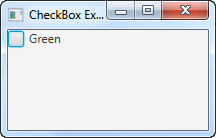
Reading Selected State
You can read the selected state of a CheckBox via its method isSelected(). Here
is an example of how calling isSelected() looks:
boolean isSelected = checkBox1.isSelected();
Allowing Indeterminate State
As mentioned earlier a JavaFX CheckBox can be in an indeterminate state which means that is
is neither selected, nor not selected. The user simply has not interacted with the CheckBox yet.
By default a CheckBox is not allowed to be in the indeterminate state.
You can set if a CheckBox is allowed to be in an indeterminate state using the method
setAllowIndeterminate(). Here is an example of allowing the indeterminate state for a CheckBox:
checkBox1.setAllowIndeterminate(true);
Reading Indeterminate State
You can read if a CheckBox is in the indeterminate state via its isIndeterminate()
method. Here is an example of checking if a CheckBox is in the indeterminate state:
boolean isIndeterminate = checkBox1.isIndeterminate();
Note, that if a CheckBox is not in the indeterminate state, it is either selected or not selected,
which can be seen via its isSelected() method shown earlier.
| Tweet | |
Jakob Jenkov | |











