JavaFX Hyperlink
Jakob Jenkov |
The JavaFX Hyperlink control is a text that functions as a button, meaning you can configure
a Hyperlink to perform some action when the user clicks it. Just like a hyperlink in a web page.
The JavaFX Hyperlink control is represented by the class javafx.scene.control.Hyperlink .
Here is a screenshot showing how a JavaFX Hyperlink looks:
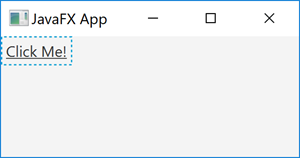
JavaFX Hyperlink Example
Here is a full JavaFX Hyperlink example:
import javafx.application.Application;
import javafx.scene.Scene;
import javafx.scene.control.Hyperlink;
import javafx.scene.layout.VBox;
import javafx.stage.Stage;
public class HyperlinkExample extends Application {
public static void main(String[] args) {
launch(args);
}
@Override
public void start(Stage primaryStage) {
primaryStage.setTitle("JavaFX App");
Hyperlink link = new Hyperlink("Click Me!");
VBox vBox = new VBox(link);
Scene scene = new Scene(vBox, 960, 600);
primaryStage.setScene(scene);
primaryStage.show();
}
}
This example is a full JavaFX application that creates a Hyperlink, inserts it into a
JavaFX VBox which is then added to a JavaFX Scene.
The Scene is then added to a JavaFX Stage which is then made visible.
Create a Hyperlink
In order to use a JavaFX Hyperlink control you must first create a Hyperlink instance.
Here is an example of creating a JavaFX Hyperlink instance:
Hyperlink link = new Hyperlink("Click me!");
Set Hyperlink Text
It is possible to change the text of a JavaFX Hyperlink via its setText() method. Here is an
example of changing the text of a JavaFX Hyperlink:
Hyperlink link = new Hyperlink("Click me!");
link.setText("New link text");
Set Hyperlink Font
It is possible to change the font of a JavaFX Hyperlink via its setFont() method. You can read
more about creating fonts in my JavaFX Fonts tutorial. Here is an example of setting
the font of a JavaFX Hyperlink:
Hyperlink link = new Hyperlink("Click Me!");
Font courierNewFontBold36 = Font.font("Courier New", FontWeight.BOLD, 36);
link.setFont(courierNewFontBold36);
Set Hyperlink Action
To respond to clicks on a JavaFX Hyperlink you set an action listener on the Hyperlink
instance. Here is an example of setting an action listener on a JavaFX Hyperlink instance:
Hyperlink link = new Hyperlink("Click me!");
link.setOnAction(e -> {
System.out.println("The Hyperlink was clicked!");
});
| Tweet | |
Jakob Jenkov | |











