JavaFX PasswordField
Jakob Jenkov |
A JavaFX PasswordField control enables users of a JavaFX application to enter password which can then be read by the
application. The PasswordField control does not show the texted entered into it. Instead it shows
a circle for each character entered. The JavaFX PasswordField control is represented by the class
javafx.scene.control.PasswordField .
Creating a PasswordField
You create a PasswordField control by creating an instance of the PasswordField class.
Here is a JavaFX PasswordField instantiation example:
PasswordField passwordField = new PasswordField();
Adding a PasswordField to the Scene Graph
For a JavaFX PasswordField to be visible the PasswordField object must be added to the scene graph.
This means adding it to a Scene object, or as child of a layout which is attached to a Scene object.
Here is an example that attaches a JavaFX PasswordField to the scene graph:
package com.jenkov.javafx.controls;
import javafx.application.Application;
import javafx.scene.Scene;
import javafx.scene.control.PasswordField;
import javafx.scene.layout.HBox;
import javafx.stage.Stage;
public class PasswordFieldExperiments extends Application {
@Override
public void start(Stage primaryStage) throws Exception {
primaryStage.setTitle("PasswordField Experiment 1");
PasswordField passwordField = new PasswordField();
HBox hbox = new HBox(passwordField);
Scene scene = new Scene(hbox, 200, 100);
primaryStage.setScene(scene);
primaryStage.show();
}
public static void main(String[] args) {
Application.launch(args);
}
}
The result of running the above JavaFX PasswordField example is an application that looks like this:
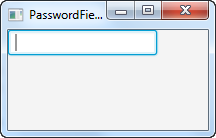
Getting the Text of a PasswordField
You can get the text entered into a PasswordField using its getText() method which returns
a String. Here is a full example that shows a PasswordField and a Button
and which reads the text entered into the PasswordField when the button is clicked:
package com.jenkov.javafx.controls;
import javafx.application.Application;
import javafx.scene.Scene;
import javafx.scene.control.Button;
import javafx.scene.control.PasswordField;
import javafx.scene.layout.HBox;
import javafx.stage.Stage;
public class PasswordFieldExperiments extends Application {
@Override
public void start(Stage primaryStage) throws Exception {
primaryStage.setTitle("PasswordField Experiment 1");
PasswordField passwordField = new PasswordField();
Button button = new Button("Click to get password");
button.setOnAction(action -> {
System.out.println(passwordField.getText());
});
HBox hbox = new HBox(passwordField, button);
Scene scene = new Scene(hbox, 200, 100);
primaryStage.setScene(scene);
primaryStage.show();
}
public static void main(String[] args) {
Application.launch(args);
}
}
| Tweet | |
Jakob Jenkov | |











