JavaFX ColorPicker
Jakob Jenkov |
The JavaFX ColorPicker control enables the user to choose a color in a popup dialog.
The chosen color can later be read from the ColorPicker by your JavaFX application.
The JavaFX ColorPicker control is represented by the class javafx.scene.control.ColorPicker.
Here is a screenshot of an opened JavaFX ColorPicker:
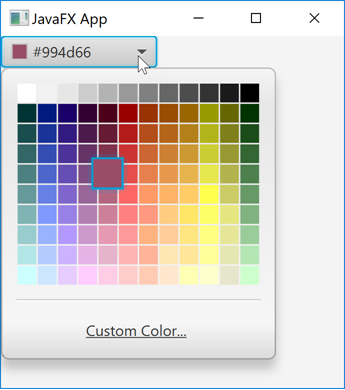
Full ColorPicker Example
Here is a full JavaFX ColorPicker example so you can see what the code looks like:
import javafx.application.Application;
import javafx.scene.Scene;
import javafx.scene.control.ColorPicker;
import javafx.scene.layout.VBox;
import javafx.scene.paint.Color;
import javafx.stage.Stage;
public class ColorPickerExample extends Application {
public static void main(String[] args) {
launch(args);
}
@Override
public void start(Stage primaryStage) {
primaryStage.setTitle("JavaFX App");
ColorPicker colorPicker = new ColorPicker();
Color value = colorPicker.getValue();
VBox vBox = new VBox(colorPicker);
//HBox hBox = new HBox(button1, button2);
Scene scene = new Scene(vBox, 960, 600);
primaryStage.setScene(scene);
primaryStage.show();
}
}
Create a ColorPicker
In order to use a JavaFX ColorPicker you must first create an instance of the
ColorPicker class. Here is an example of creating a JavaFX ColorPicker:
ColorPicker colorPicker = new ColorPicker();
Get Chosen Color
To read the color chosen in a JavaFX ColorPicker you call its getValue()
method. Here is an example of getting the chosen color in a JavaFX ColorPicker:
Color value = colorPicker.getValue();
| Tweet | |
Jakob Jenkov | |











