JavaFX ChoiceBox
Jakob Jenkov |
The JavaFX ChoiceBox control enables users to choose an option from a predefined list of choices. The
JavaFX ChoiceBox control is represented by the class javafx.scene.control.ChoiceBox . This
JavaFX ChoiceBox tutorial will explain how to use the ChoiceBox class.
Creating a ChoiceBox
You create a ChoiceBox simply by creating a new instance of the ChoiceBox class.
Here is a JavaFX ChoiceBox instantiation example:
ChoiceBox choiceBox = new ChoiceBox();
Adding Choices to a ChoiceBox
You can add choices to a ChoiceBox by obtaining its item collection and add items to it.
Here is an example that adds choices to a JavaFX ChoiceBox :
choiceBox.getItems().add("Choice 1");
choiceBox.getItems().add("Choice 2");
choiceBox.getItems().add("Choice 3");
Adding a ChoiceBox to the Scene Graph
To make a ChoiceBox visible you must add it to the scene graph. This means that you must add
the ChoiceBox to a Scene object or to some layout component which is then attached
to the Scene object.
Here is an example showing how to add a JavaFX ChoiceBox to the scene graph:
package com.jenkov.javafx.controls;
import javafx.application.Application;
import javafx.scene.Scene;
import javafx.scene.control.ChoiceBox;
import javafx.scene.layout.HBox;
import javafx.stage.Stage;
public class ChoiceBoxExperiments extends Application {
@Override
public void start(Stage primaryStage) throws Exception {
primaryStage.setTitle("ChoiceBox Experiment 1");
ChoiceBox choiceBox = new ChoiceBox();
choiceBox.getItems().add("Choice 1");
choiceBox.getItems().add("Choice 2");
choiceBox.getItems().add("Choice 3");
HBox hbox = new HBox(choiceBox);
Scene scene = new Scene(hbox, 200, 100);
primaryStage.setScene(scene);
primaryStage.show();
}
public static void main(String[] args) {
Application.launch(args);
}
}
The application resulting from running this example would look similar to this:
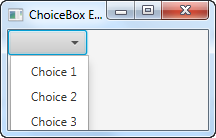
Reading the Selected Value
You can read the selected value of a ChoiceBox via its getValue() method. If no
choice is selected, the getValue() method returns null. Here is an example of calling
getValue():
String value = (String) choiceBox.getValue();
Listening for Selection
It is possible to listen for selection changes in a JavaFX ChoiceBox by setting an action listener on the
ChoiceBox via its setOnAction() method. Here is an example of setting an action listener on a ChoiceBox
which reads what value was selected in the ChoiceBox:
ChoiceBox choiceBox = new ChoiceBox();
choiceBox.getItems().add("Choice 1");
choiceBox.getItems().add("Choice 2");
choiceBox.getItems().add("Choice 3");
choiceBox.setOnAction((event) -> {
int selectedIndex = choiceBox.getSelectionModel().getSelectedIndex();
Object selectedItem = choiceBox.getSelectionModel().getSelectedItem();
System.out.println("Selection made: [" + selectedIndex + "] " + selectedItem);
System.out.println(" ChoiceBox.getValue(): " + choiceBox.getValue());
});
| Tweet | |
Jakob Jenkov | |











